Subtotal$0.00 (0 items)
Pay using Debit/Credit Card via PayPal
When choosing to pay for your selected products using your Debit or Credit Card, please follow the following steps.
1. Make sure you’re at the checkout page: https://www.hempusa.org/checkout/
2. The Billing details must be complete and you must tick the checkbox to accept the Terms and Condition of HempUSA.org before proceeding to checkout. Please see attached image below.
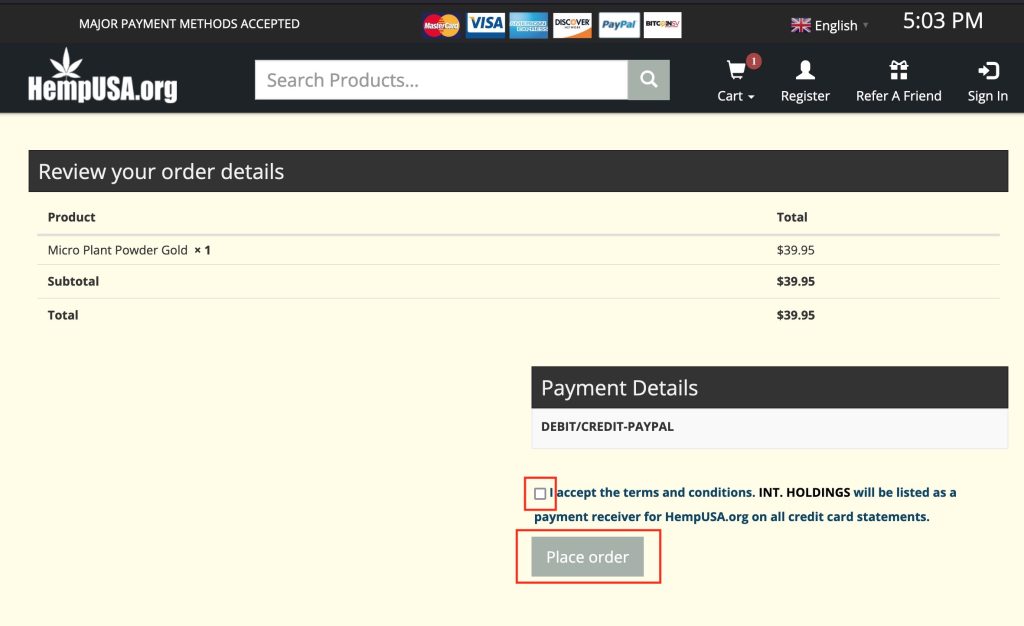
3. PayPal is our choice of Payment Processor and you will be redirected to PayPal’s page as seen in the screenshot below. You can either pay using your PayPal account (if you have one) or you can pay using your Debit / Credit Card.
If you choose to pay using your Debit / Credit Card, click the button that says: Pay with Debit or Credit Card.
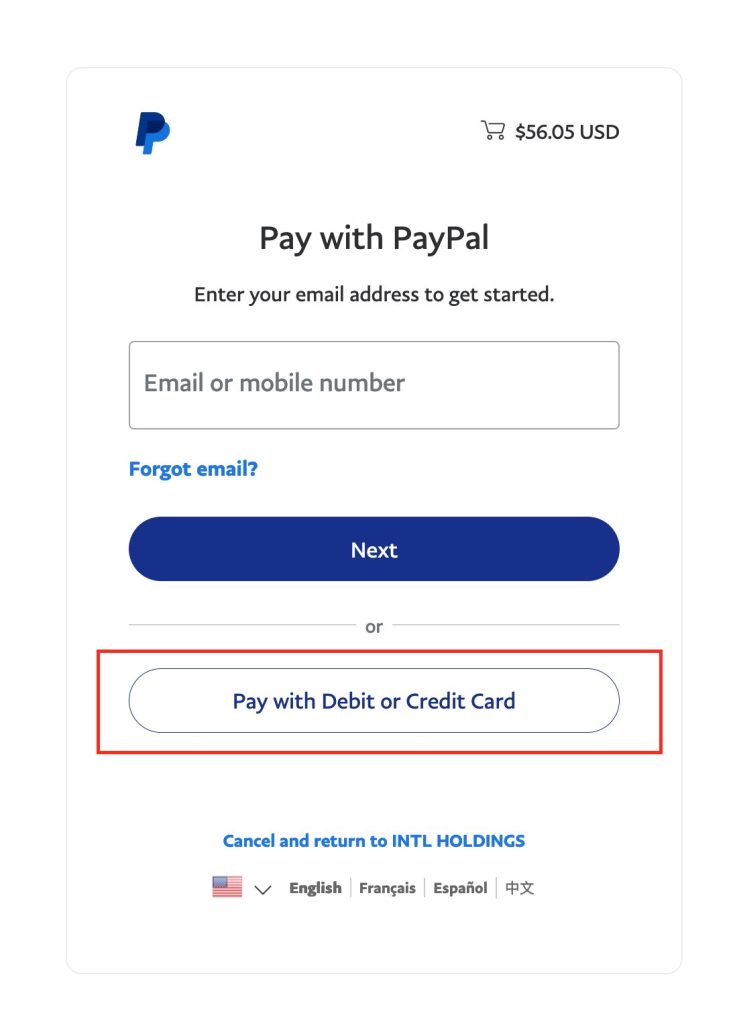
4. After you click the button Pay with Debit or Credit Card – the Payment Processor (PayPal) will ask your Billing Information – don’t worry, your personal information is safe with PayPal.
You can enter your Debit / Credit Card information in the section highlighted in red.
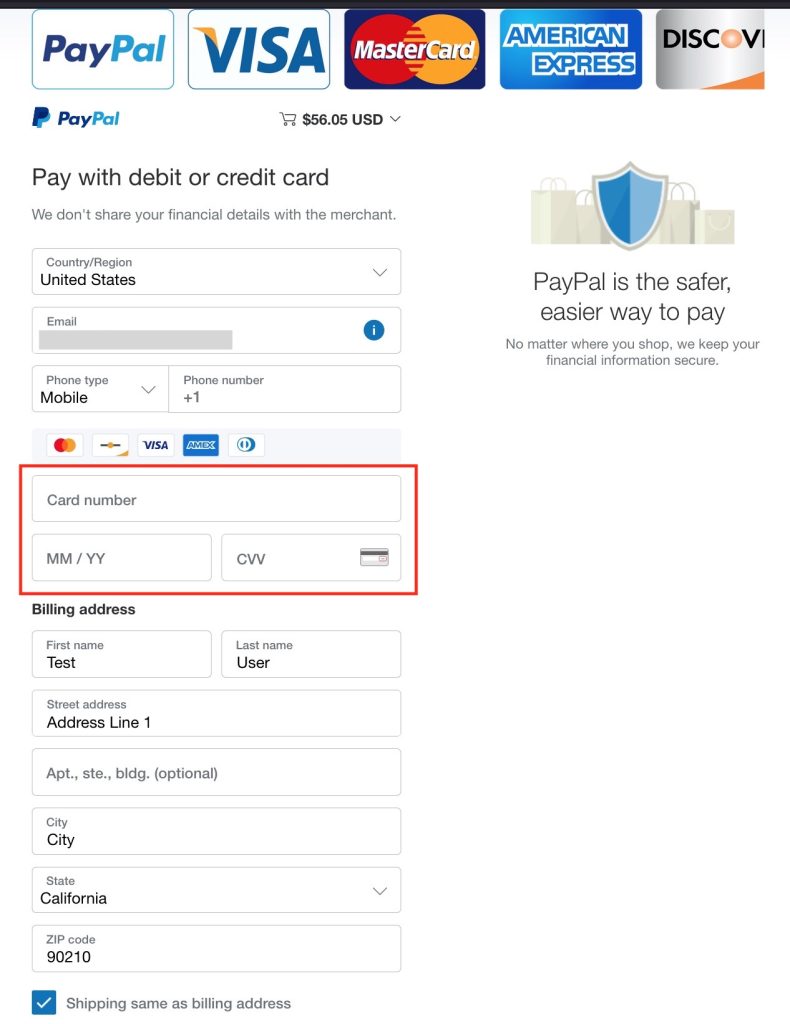
It is important to match your Billing Information with your Card’s Information.
5. Once the Billing and Card details are set, scroll down below to see the button:
Create Account and Pay Now
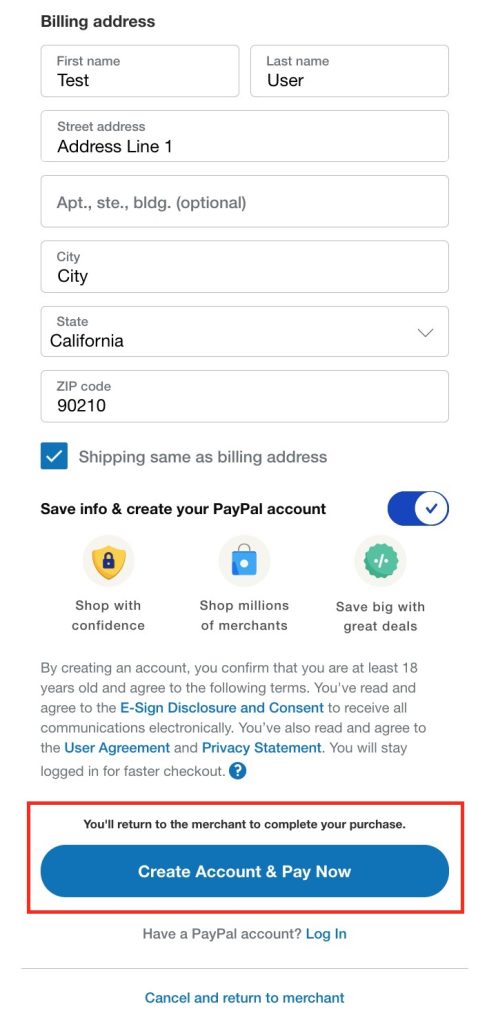
Once PayPal has processed your payment, you will be redirected back to our website: https://www.hempusa.org with the details of your payment.
Please note that in your Credit Card Statements you’ll see:
PAYPAL*JAMES or Int. Holdings